From weekly planning to project management, TaskPaper does the lot

I’ve struggled to find a productivity, task manager, todo list app, or whatever you want to call it, that’s right for me. I’ve tried Things (twice) and found it frustrating; OmniFocus is all bells and whistles and too expensive; Apple Notes could work, but that would be a bit of a fudge with many compromises. And although I know they’re very popular for such purposes, Craft and Notion just don’t seem to fit the bill. I’d looked at TaskPaper a couple of times before and wasn’t sure, but I recently stumped up the cash and invested in this plain text productivity app. Here’s how I’ve found it.
I’m a writer. I run a little business. But I’ve always flown by the seat of my pants. At any one time over the years I’ve always had several projects on the go, to the extent that I’d forget what some of them were. I’m getting to that stage again now. A fault of mine is that I tend to take on too much: enthusiasm and drive can be both a blessing and a curse. Although quite obvious that I needed some kind of management system, I’d never really taken the time to work out what this should be.
In a recent episode of the Focused podcast by David Sparks and Mike Schmitz, the two presenters expounded the benefits of planning the week ahead, time blocking and so on. While I’m not yet sure time blocking is something I’ll do, I’ve adopted the weekly plan with enthusiasm. It’s something of a revelation to discover how satisfying it is to look back across the week and see all the progress I’ve made. I know, I know — you’ll say this is all part of GTD and it’s been around for years; but the thing is, dear reader, I am always fashionably late to the party.
I first tried setting out my weekly plan in Notion; this worked well, but I had some issues with the app. Then I tried Apple Notes, which does the job and looks good, but didn’t feel like the right place for my weekly agenda. Things just doesn’t feel right, with all those boxes in boxes. But TaskPaper is a whole different story. The app’s greatest asset? Its flexibility.
adopting a plan that’s too rigid is like putting ourselves on tracks
Flexibility is important. As creative people, business owners, project managers – whatever we are – we need the ability to react to changing situations. If things come off the rails, or even if we should get ahead of ourselves a little (apparently this can happen), we need to be able to shift things around with a minimum of fuss. And building in some breathing space also leaves us open to new ideas, insights and spontaneity. This can both stimulate our creativity and feed our productivity.
By contrast, adopting a plan that’s too rigid is like putting ourselves on tracks, reducing our ability to change direction. We can plan the journey in detail, but we need to consider the possibility that we might want to take a break or stop somewhere unexpected. An inflexible system prevents this. TaskPaper’s flexibility gives us all the freedom we want.
Having adopted the weekly plan, I’ve made a little template. It’s a pretty simple format: Objectives, Notes, Monday to Friday, Weekend, Next week, and finally, Notes and Observations. Ending such headings with a colon in TaskPaper makes each one a project. Every Sunday I duplicate the week ahead template, rename the duplicate file as Week [date] and save it. Then I look at my paper from the previous week, copy across anything relevant, and append the weekly notes and observations to a separate file.
while it’s possible to hide tasks and notes, everything can be at-a-glance visible if that’s what you want
Placing the cursor on each of the tasks and tabbing once means each day can be collapsed when it’s complete, thereby cleaning up the paper: I don’t feel the need to see what I’ve done on previous days, but it’s handy to see what’s coming up in case I need to move things around. TaskPaper also recognises URLs, which I love. This week I needed to buy a couple of items for the office; I put the task in the relevant day, included the hyperlink, and tabbed this in so I could hide the details until I wanted to make the purchase.
Similarly, notes for any given project, todo or day can be tabbed and collapsed so they’re hidden until needed. This is a great way to declutter a paper and see only what’s essential at any given time. By the same token, while it’s possible to hide tasks and notes, everything can be at-a-glance visible if that’s what you want. Just like a sheet of paper.
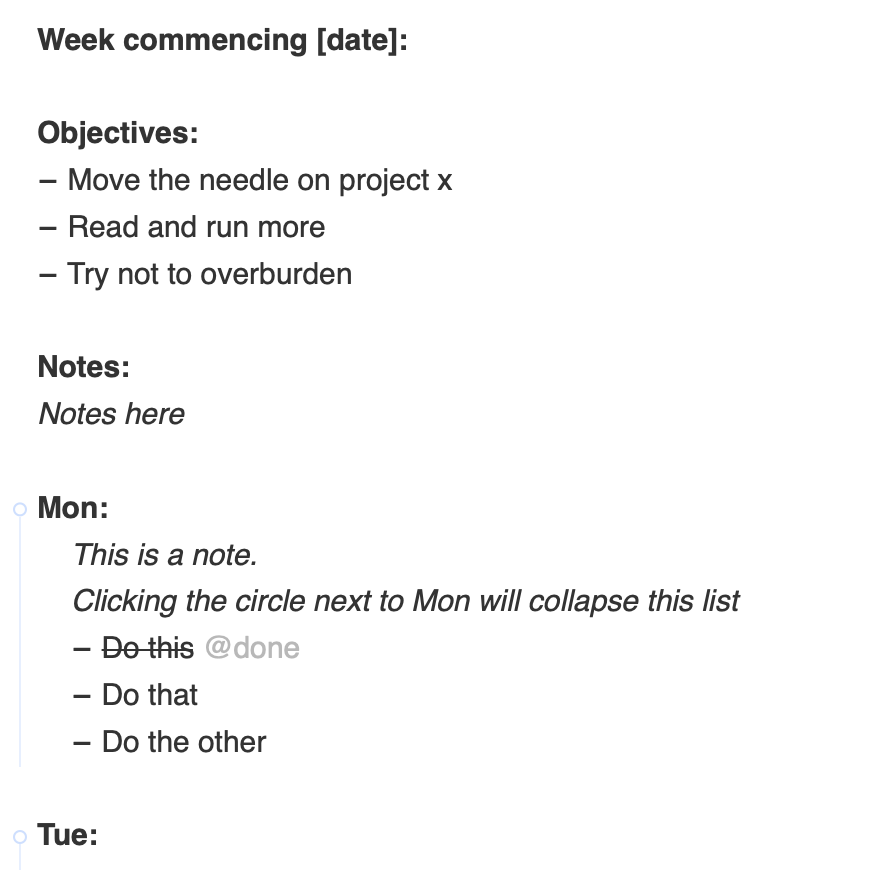

I record notes and observations as I go through the week, then export these to a text file so they’re all in one place. This is something new to me. I’ve always written such things longhand in notebooks; I’ll continue to do that, but I never really look back at them: my handwritten notes are more for processing and reflection. I think I’m more likely to review digital notes, but I’ve noticed that these tend to be slightly different to the handwritten notes, more like bullet points rather than having much in the way of emotional content.
I’ve created files for various projects, each containing notes, tasks, links and schedules; some people keep everything in a single TaskPaper file, but that’s not for me. A great asset is that each of these documents is just a text file; when I’m done with them they can sit in the folder, available for reference if necessary, while taking up very little space.
the more I use TaskPaper, the more I like it
I would like to see more markdown formatting in TaskPaper, and apparently this is in the pipeline. It is possible to theme the app, but that’s not something I want to spend time doing. The default settings are just fine. I’m very wary of getting sucked in to changing the appearance of things for the sake of it, only to return to the default settings – I’ve done that too many times before. Besides, considerable thought has gone into designing the UI of most apps, so why tinker unnecessarily?
I know there are features I haven’t yet discovered, but the more I use TaskPaper, the more I like it. The app is simple, versatile and light. We tend to look for more complicated solutions because we think they’ll do more for us, make things easier. The effectiveness of a simple idea is often counterintuitive. But the truth is that the simple things are often the most effective. And versatility and simplicity are the areas in which TaskPaper excels.
Related links and articles
iA Writer as TaskPaper client
Things App Dumped – Again!
The Benefits of Writing by Hand
Craft & Notion
The Focused podcast
Thanks for visiting; tell me about yourself. I’m a writer, Royal Literary Fund Writing Fellow and Advisory Fellow, workshop lead and creative coach. Subscribe to updates, unique content and sneak peeks.